The EuroPython website supports buying tickets for other people (friends, colleagues, etc.). As a result, it is necessary to “assign” the tickets you buy to either yourself or someone else. The assignment process is explained below.
Please tell us your preferences
The reason we’re interested in you applying this configuration as soon as possible, is that the tickets include a number of preferences which we need to know about in order to properly prepare the conference.
When assigning tickets you will fill some fields, telling us your t-shirt size and cut (women or men style) and your diet preferences. If you don’t provide this information, we cannot assure we’ll have the right t-shirt available for you. Likewise, if you are vegetarian or vegan, it is important to mark this in the preferences, so that we can order enough vegetarian/vegan food.
How to edit the fields of the ticket
First you need to log in and go to your profile and, if you already bought your tickets, you will see something similar to this. Click in view your tickets.
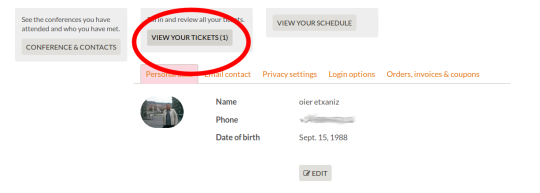
After you have navigated to the tickets, we need you to assign the ticket: simply hover over the ticket and you will see two options. Please select, if the ticket is for you or for someone else.
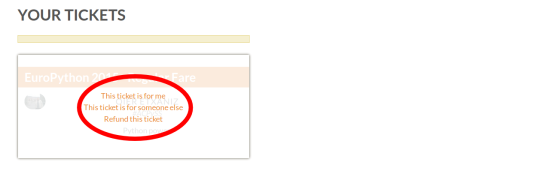
Remember: Before assigning the ticket the other persons, these must be registered on the website. Otherwise, the assignment won’t work.
After assigning the ticket, each person to which the tickets are assigned need to fill out the ticket preferences using his/her profile page (don’t forget to click save to store the settings):
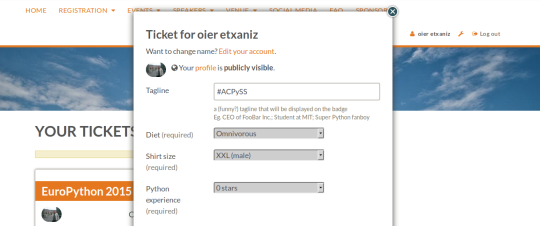
Some additional help for the preference form:
Tagline: This line will appear after you name. Be original!
Diet: Omnivorous or Vegetarian/Vegan
Python experience: Whats your experience level with Python?
Dates: Which days do you estimate to come. You are not signing anything. You can put some days and come others. But this helps us to better prepare the conference.
Enjoy,
–
EuroPython 2015 Team
